
DotBook To-Do Manager – Streamline Tasks, Boost Productivity

DotBook To-Do Manager helps you organize, prioritize, and track tasks effortlessly. With intuitive dashboards, smart reminders, and seamless collaboration, you can manage personal and team tasks efficiently. Boost productivity, stay on schedule, and ensure nothing slips through the cracks — all in one powerful, user-friendly platform


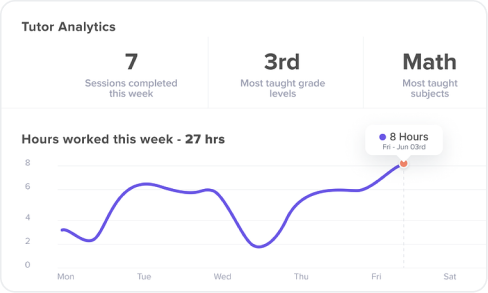
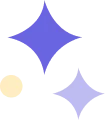

Over 100+ global clients
DotBook To-Do Manager helps you organize, prioritize, and track tasks effortlessly.
DotBook To-Do Manager helps you organize, prioritize, and track tasks effortlessly. With intuitive dashboards, smart reminders, and collaborative tools, you can manage personal and team tasks efficiently. Stay focused, meet deadlines, and boost productivity — all while keeping your workflow simple, streamlined, and under complete control.
Call anytime
Comprehensive Task Management
Organize, prioritize, and track tasks effortlessly across teams, ensuring deadlines are met and workflows stay smooth.
Real-Time Collaboration
Enable seamless teamwork with shared dashboards, instant updates, and task assignments, keeping everyone aligned and productive.
Smart Reminders & Notifications
Stay on top of important tasks with automated reminders, alerts, and progress tracking to boost efficiency and reduce errors.
Empowering Productivity and Task Management Through DotBook To-Do Features
It positions the To-Do module as a tool that drives efficiency and growth, similar to how your Sales ERP boosts business.
- Comprehensive Task Management
- Real-Time Collaboration
- Smart Reminders & Notifications


DotBook ERP:
Inside the to-do Features & Benefits
DotBook ERP’s To-Do features streamline task management, enhance collaboration, track progress, and boost productivity for efficient business operations
01
Task Organization
Easily organize all tasks, set priorities, and manage deadlines for smooth workflow and enhanced productivity.
02
Smart Reminders
Automated reminders ensure no task or follow-up is ever missed, keeping teams on schedule.
03
Collaborative Workspace
Share tasks, assign responsibilities, and collaborate seamlessly within teams for efficient project management.
04
Intuitive Dashboard
Visualize tasks, progress, and deadlines with a clean, user-friendly interface for quick insights.
05
Progress Tracking
Monitor task completion in real-time to ensure accountability and timely project delivery.
06
Customizable Workflows
Adapt task flows to match your team’s unique processes and business needs.
07
Seamless Integration
Integrate effortlessly with other DotBook ERP modules for unified management across departments.
08
Mobile Access
Manage tasks on-the-go via mobile devices, ensuring productivity anytime, anywhere.
09
Customizable Workflows
Adapt task flows to your team’s unique processes and requirements.
10
Notes & Attachments
Add detailed notes, files, or links to tasks for better context.
Worked with world’s famous brands and partners



Frequently asked questions
Explore answers for common questions off begin gain clarity on everything you need a knowing about our services offerings.

What is the DotBook ERP To-Do module?
The To-Do module helps users organize, prioritize, and track tasks efficiently, improving productivity and ensuring deadlines are met.
Can I assign tasks to team members?
Yes, tasks can be assigned to individuals or teams, allowing seamless collaboration and accountability.
Does it support task prioritization?
Absolutely. You can set task priorities and deadlines to focus on what matters most.
Are reminders and notifications available?
Yes, automated reminders keep you updated on upcoming, pending, or overdue tasks.
Can I track the progress of tasks?
Yes, visual dashboards and progress indicators allow real-time monitoring of task completion.
Can I attach files or notes to tasks?
Yes, you can add detailed notes, links, and attachments to each task for better context.
Are recurring tasks supported?
Yes, repetitive tasks can be automated to save time and reduce manual effort.
Can workflows be customized?
Yes, the To-Do module allows customizable workflows to match your team’s unique processes.
Is the To-Do module suitable for both personal and team use?
Yes, it works efficiently for individual task management and collaborative team projects.
How does it improve productivity?
By organizing tasks, automating reminders, tracking progress, and enabling collaboration, it ensures timely completion and optimized workflow.
24/7 Support—Always Here for You
Our dedicated support team is available around the clock to assist you—anytime, anywhere. Whether you’re facing a technical issue, need a quick answer, or want guidance using DotBook ERP, we’re here to make your experience smooth and stress-free.
With expert help available 24/7, you can count on timely support—no matter your time zone or business hours.
🏆 Award-Winning ERP
DotBook ERP is proud to be recognized as an award-winning solution, trusted by businesses for its innovation, reliability, and user-friendly design.
24/7
support
Michelle Williams
Support Specialist
Have more questions?
Partners
Proud to
Partner with Industry Leaders
We’re proud to collaborate with industry-leading brands that trust DotBook ERP to streamline operations, boost efficiency, and drive business success.
Apps
Industries
Company
Feel free to reach out if you want to collaborate with us, or simply have a chat.
Head Office
House# 08, Road# 13/A, Sector# 06 Uttara,
Dhaka-1230, Bangladesh
Help
Follow Us
© 2024 – 2025 dotbook


