dotbook, Simple, Smart, and Budget-friendly ERP Solution.
dotbook is a simple, smart, and budget-friendly ERP solution designed to streamline your business operations, improve efficiency, and support growth—all in one platform.
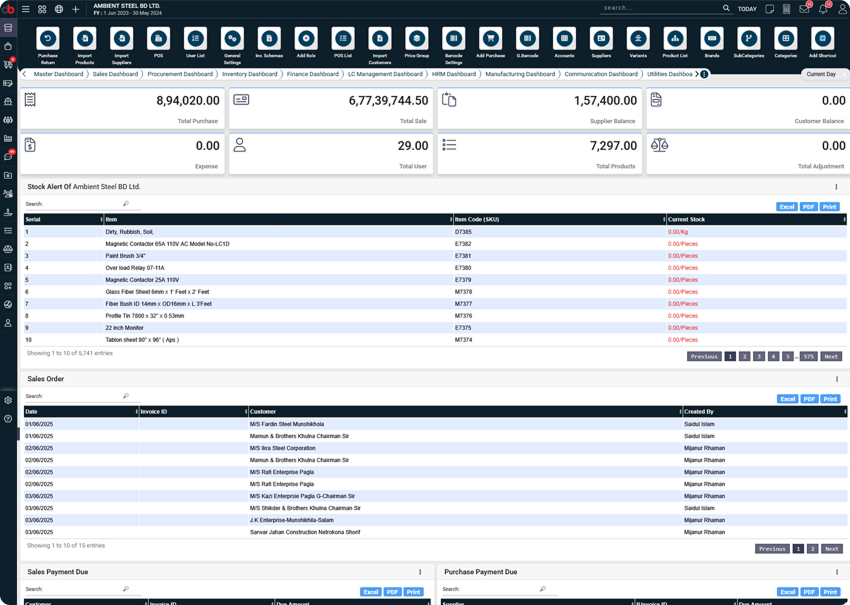
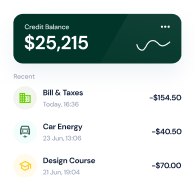
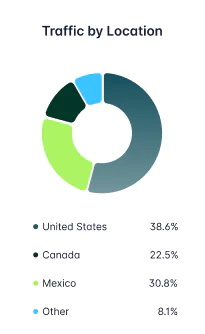
Track business health in one intuitive dashboard
Real-Time Analytics
Real-time analytics for instant insights, smarter decisions, and better business performance
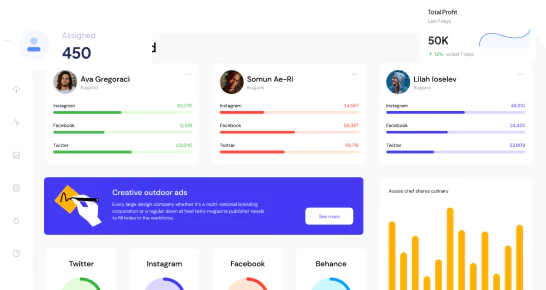
Centralized Data Management
Unifies all business data in one system, ensuring consistency and reducing duplication.
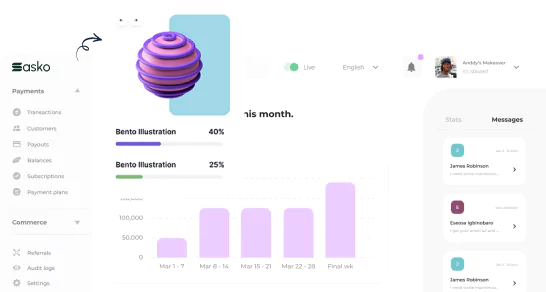
Mobile Accessibility
Stay in control no matter where you are.
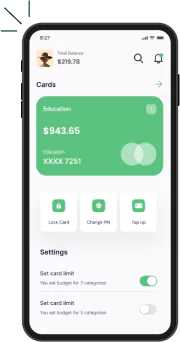
20+ Application
Access 20+ integrated applications to manage every aspect of your business—efficiently, seamlessly, and from a single powerful platform
- Role-based user access
- Transaction-wise activity logs
- Global accessibility
- 100% server uptime


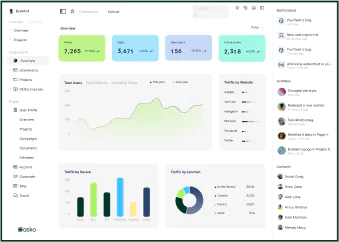
Industries We Serve




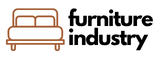

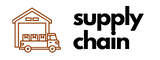
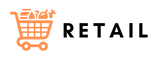



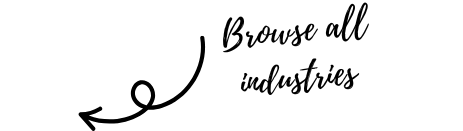
Some key features that make it exceptional
Get up and running in minutes with a streamlined onboarding process and clear.

For Maximum Productivity
Boost efficiency with our ERP—streamline operations, automate tasks, and gain real-time insights. Designed for maximum productivity across every department, anytime, anywhere.
- Automated Workflow Management
- Real-Time Data Analytics
- Integrated Collaboration Tools
- Reduce error

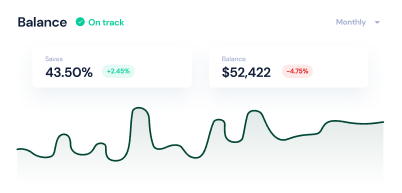
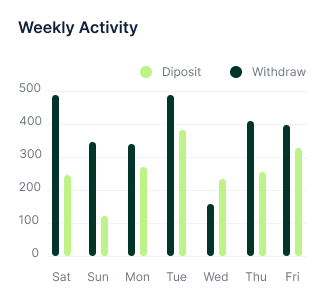
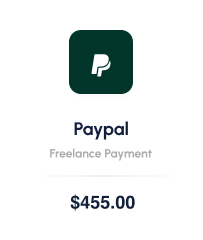
Anytime, anywhere, anydevice with DotBook ERP
Access your business anytime, anywhere, on any device with DotBook ERP—smart, secure, and seamless business management.
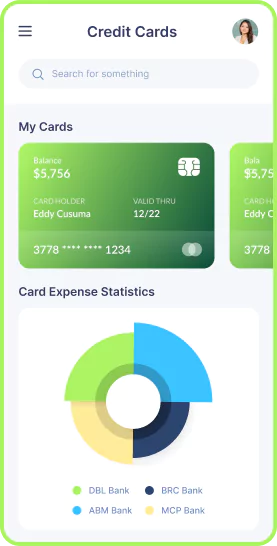
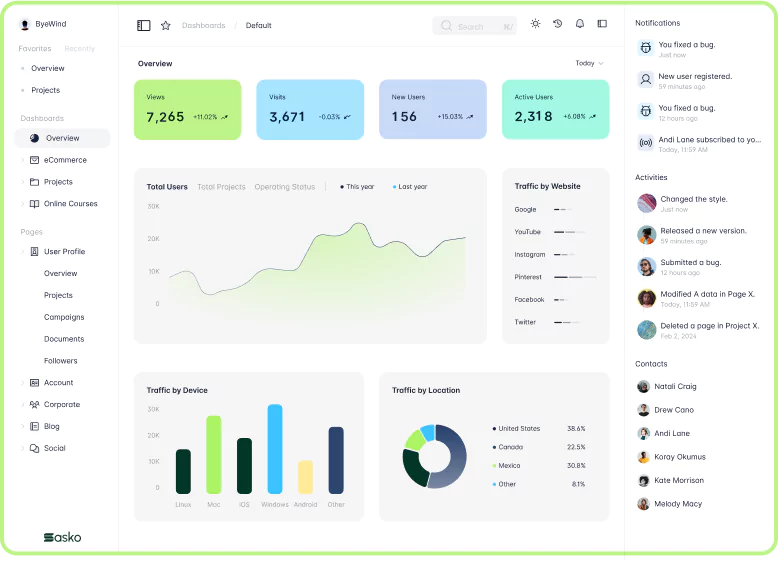
Weighing Scale Integration
This feature allows the ERP system to directly receive weight data from an electronic weighing scale, eliminating manual entry errors and speeding up sales and inventory operations.
- Real-Time Weight Capture
- Automatic Item Calculation
- Scale Device Configuration Panel
- Inventory & Purchase Module Integration

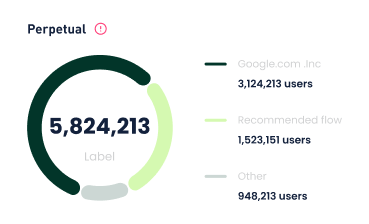
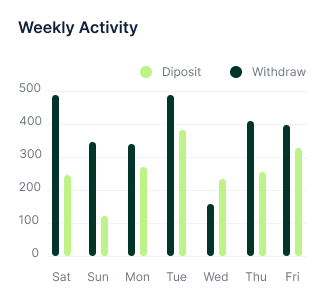
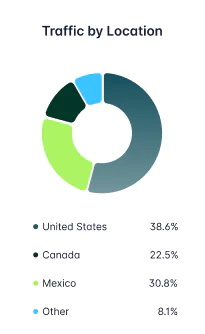
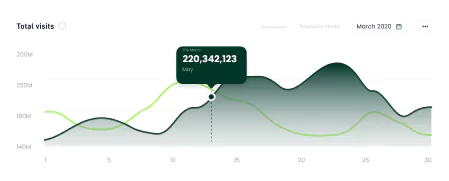
Fully Customizable for Industry Needs
Our ERP system is fully customizable to match your industry-specific workflows, ensuring seamless integration, improved efficiency, and a perfect fit for your business operations.
- Industry-Specific Module Customization
- Workflow Automation Setup
- Personalized Reports & Dashboards
- Integration with Industry Tools

dotbook
Over 50+ client
For the past
5 years we've been
delivering high-quality,
user-friendly ERP solutions — earning the trust and satisfaction of our clients with DotBook ERP.

4.9
(2.5k+ user’s reviews)
4.7
(2.5k+ user’s reviews)
4.8
(2.5k+ user’s reviews)
feed
back
24/7 Support—Always Here for You
Our dedicated support team is available around the clock to assist you—anytime, anywhere. Whether you’re facing a technical issue, need a quick answer, or want guidance using DotBook ERP, we’re here to make your experience smooth and stress-free.
With expert help available 24/7, you can count on timely support—no matter your time zone or business hours.
🏆 Award-Winning ERP
DotBook ERP is proud to be recognized as an award-winning solution, trusted by businesses for its innovation, reliability, and user-friendly design.
24/7
support
Michelle Williams
Support Specialist
Frequently Asked Questions
What is DotBook ERP?
otBook ERP is a comprehensive, cloud-based enterprise resource planning solution designed to streamline operations, automate workflows, and enhance productivity across industrial businesses.
Which industries does DotBook ERP support?
DotBook ERP supports a wide range of industries including manufacturing, wholesale, distribution, construction, retail, and service-based businesses.
Is DotBook ERP customizable to our specific business needs?
Yes, DotBook ERP is modular and fully customizable. You can tailor features to fit your workflows, industry standards, and operational goals.
Can I access DotBook ERP from any device?
Absolutely. DotBook ERP is cloud-based and accessible on desktops, tablets, and smartphones—anytime, anywhere.
Is my business data secure with DotBook ERP?
Yes. We use enterprise-grade encryption, regular backups, and strict access controls to ensure your data is always protected.
What pricing models are available?
DotBook ERP offers flexible pricing plans based on the number of users, modules selected, and the size of your business.
An award winning Cloud-based ERP Solution.
Switch to Smart Inventory & Accounting Management. Switch to dotbook ERP
All your business on one platform. Simple, efficient, yet affordable!


Join .01 million happy users
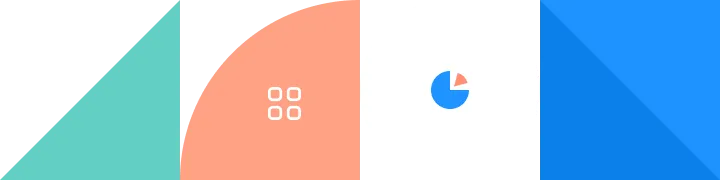
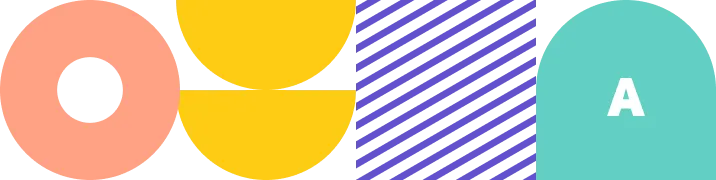
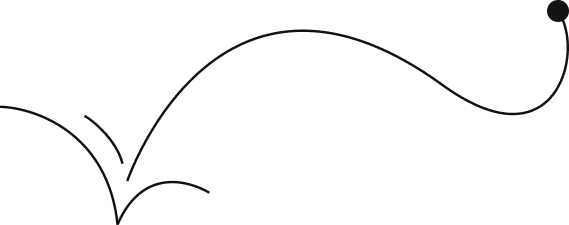
Apps
Industries
Company
Feel free to reach out if you want to collaborate with us, or simply have a chat.
Head Office
House# 08, Road# 13/A, Sector# 06 Uttara,
Dhaka-1230, Bangladesh
Help
Follow Us
© 2025 – 2026 dotbook





